UC Merced administers several scholarship funds designed to benefit undergraduate students enrolled at UC Merced. These scholarships are provided through the generosity of UC alumni, friends of UC Merced, corporations, businesses, professional associations and UC Merced.
UC Merced is now using ScholarshipUniverse for students to apply and match with campuswide and external scholarships. Now, with ScholarshipUniverse’s matching tool, students will no longer have to search through each scholarship to see which ones they qualify for. External scholarships are vetted through ScholarshipUniverse, so students can rest assured that the external scholarships they are applying for are safe and trustworthy. Below are some quick steps to get started:
How to Set Up Your Profile and Apply
Step 1: Student Log-In
Students can log in to ScholarshipUniverse with their UCMnetID and password.
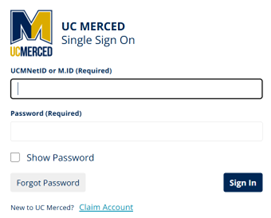
Step 2: Set Up Profile
On the initial login, students will be directed to a welcome page where they will be asked to fill out basic questions to help match them to available scholarships.
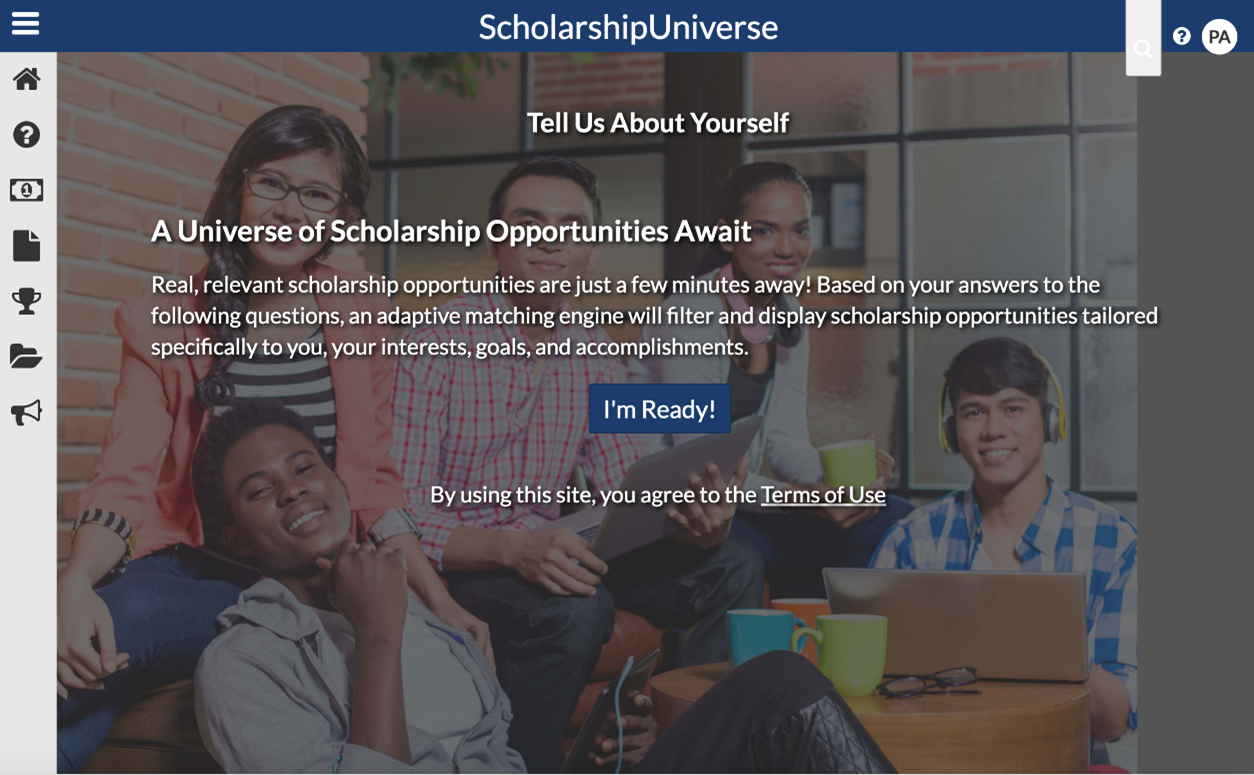
Step 3: View Dashboard
Once students finish their profile, they will be directed to their dashboard. The dashboard will show them all of the campuswide and external scholarships that they match with at a glance.
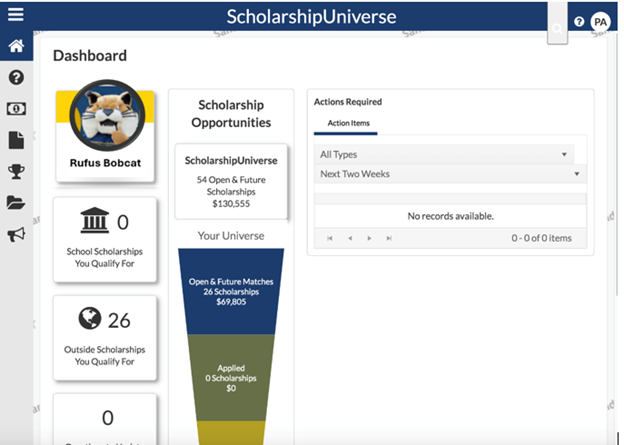
Step 4: Apply for scholarships
Students will be able to see a full list of scholarships that they can look through and decide which ones they want to apply.
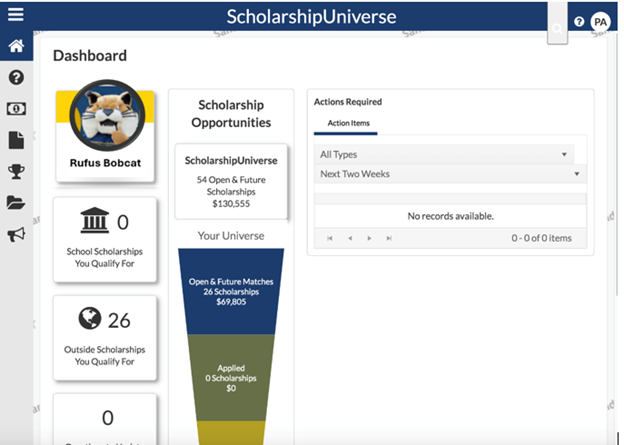
On this page, there are several tabs students may view:
- The Matches tab will show students all the scholarships that they match with
- The Pinned tab contains scholarships that students have marked that they are interested in applying to
- The Partial Matches tab contains scholarships where students have answered some, but not all of the matching questions. Once the student answers all the matching questions, the scholarship will move to either the Matches or Non-Matches tab.
- The Application Submitted tab allows students to view scholarships they have applied to
- The Awarded tab shows students the scholarships they have been awarded
- The Non- Matches tab lists the scholarships the student in not eligible to apply for
- The Not Interested tab contains all the scholarships the student has selected as not interested in applying to.

